
按流行标签浏览免费 排版 矢量、剪贴画和插图
ACworks是一家基于专业约稿,与大众创作者投稿相结合的方式提供免费素材下载的公司。得益于这种素材来源的独特属性,在当前的illustAC - 排版 这一类别页面中,您将能找到与其他素材图库风格不尽相同的内容。
说起来,这个类别应该叫字体类别。通常说到各类艺术字体,拥有专业知识的设计师首先会想到文字的系统、学名,真要讲起来估计得花上半天时间。可生活中需要用到这类花式字体的时候,绝大部分的使用者会更关心“实际效果怎么样”。在专业字库里,通过切换文字样式,您便能生成一段段的例文,这确实能成为一种查询的方法。但有些时候,人们只希望为几个短语寻找独特的字体表现形式。此时,人们可能更愿意同时看到屏幕中同时出现复数款式,并对它们进行比较和选择。这种时候,illustAC中的排版类别就能很好地满足这一需求。该类别中的字体通常会以最贴近印象的关键字进行展示,因此,使用者能够直观的判断当前字体的实用性。最重要的是,在AI图档下,这些字体还是可编辑的。
本文将通过以下几个角度,对illustAC中的排版素材作出全面的介绍。
- 素材的搜寻
- 素材的编辑
- 素材的使用目的/许可范围
1. 免费排版素材的搜寻
在illustAC中,您可以使用多种方法快速找到您需求的免费排版插图/向量图。
- 按关键词搜寻排版
- 调整符合条件的素材的表示顺序
- 排除关键字搜寻
- 按颜色搜寻
- 按人数搜寻
- 寻找类似排版素材
按关键词搜寻
按关键词搜寻可以说是任何图库(除了templateAC)都具备的搜寻功能了。在illustAC中,搜寻的对象是所有排版插图/向量图下的所有标签!由于创作者在投稿时一般都会为向量图中的内容添加注释(标签),因此这种搜寻方式可以经典的囊括大部分免费向量图,并将含有检索关键字/词的素材按照向量图的使用频度进行排列。如果您不想使用默认的热度排序,可以尝试下一项搜寻功能。
调整符合条件的素材的表示顺序
同样是由于接受一般使用者的投稿所导致的特性,illustAC的免费插图/向量图素材在质量上可能会有较大的浮动。因此,通常情况下,我们默认选择按插图/向量图的被使用频率向您呈现搜寻结果。但如果您希望获得最新的素材,我们也有为您准备相关的功能。只要勾选页面侧边的精致化搜寻栏中的【排序方式】-【最新】,即可获得创作者上传的第一手素材!
排除关键字搜寻
为了最大限度向您展示素材库中的素材,我们放宽了搜寻时的精度。这也是您偶尔会在“排版”的关键词搜寻页面下看到“人”或“水果”等素材的原因。如果您反感此类搜寻结果,则可以利用同样位于精致化搜寻栏中的【排除关键字】,对那些不希望看到的内容进行排除。在上述的情况下,只要您排除“人”、“水果”的关键词,就能够以更高的精度进行有针对性的排版素材搜寻。本功能支持同时排除复数个关键字/词。不过要记得用逗号将这些次隔开喔。
按颜色搜寻
通常情况下,颜色对于向量图搜寻的帮助程度并没有想像中那么大----毕竟人类社会中的大部分物件都是可以染色的。但是,对于搜寻排版类别时,则并非如此绝对(甚至可以说非常有用)。毕竟一部分的排版毛色甚至是固定的。通过颜色搜寻,可以很轻易的限制搜寻结果的展示范围。除此以外,在为与文章或网站寻找颜色相称的排版插图/向量图时,您同样可以使用此功能。
按人数搜寻
虽然说人也是排版的一员,但在illustAC中,以人为主体的免费插图/向量图大多被分类于“全家福”类别。在这种设定之下,在排版类别中试图按人数搜寻就显得非常无趣。但凡事也并无绝对。比如说,如果您希望找到表现“人与自然和谐相处”的排版素材,就可以在将精致化搜寻栏中的【模特儿人数】设定为1的情况下搜寻。此时,您大概率会看到人与排版共存的插图/向量图。诸如此类,在某些特定情况下,按人数搜寻能帮助您快速缩小搜寻范围。
寻找类似
寻找类似插图/向量图是在illustAC中执行搜寻时必定自动执行的一部分。该功能又会根据介面的不同分为两类。
- 当您尝试从搜寻结果页面查看时,寻找类似功能将会从向量插图图库illustAC以及剪影图库silhouetteAC中寻找排版素材。此时,尽管类似向量图的种类会发生变化(即插图和剪影),但换个角度想,这些全新的素材类别也为您提供了更多的选择空间。
- 而当您试图寻找同一种类的免费插图/向量图时,您只需要点击希望成为查找对象的向量图即可。该功能是通过ACworks的另一项技术----以图搜图自动完成的。通过点击特定的插图/向量图,页面将会跳转到您选择的向量图的下载页,同时在该向量图的标签下方,会出现向量图结构、内容类似的插图/向量图。这些插图/向量图当中有些来自于统一摄影师,而有些不是。构图相似而风格迥异的免版税插图/向量图也有可能成为启发您的创造性的关键。如果您暂时找不到完美的插图,不如点开最接近理想状态的一份向量图。说不定里面就包含着更精彩的推荐!
2. 免费向量图编辑
想编辑向量图,但手头设备里没有图像编辑器?觉得编辑时找到的排版素材还得先下载再导入才能编辑很麻烦?在illustAC,您不会有机会体验这样的烦恼!对于每张插图/向量图,我们都设置有编辑按钮。哪怕不进入各图的下载界面,您也可以通过点击光标悬浮于插图/向量图上方时出现的编辑按钮,并在选择好希望编辑的尺寸后,自动跳转到ACworks的免费图像编辑器designAC(有正体中文版本)。跳转完成后,您无需执行任何额外操作,被选择的素材将会被自动加载于画布上,供您直接编辑。小到向量图反转/对齐、按形状裁剪、添加文字,大到绘制图表,多人合作编辑,各种图像处理的必需功能应有尽有。并且最重要的一点:这些都是免费的!
3. 向量图的使用目的/许可范围
如果您喜欢当前的排版类别下的插图/向量图或向量图,您完全可以免费下载。为了适应不同的使用目的,我们为您准备了JPG、PNG以及AI/EPS类型的不同档案格式供您选择。在下载前,您需要首先完成免费帐号的注册和登入。在实际使用时,您不需要引用出处,并且可用于商业专案。因此,您完全可以将心仪的高质量、免版税的插图/向量图用于传单/海报等印刷品、网站建设、电商广告、或电视节目的制作上!
还没成为普通会员的使用者们,真的不来illustAC免费注册看看么?
Brief introduction about typography, typefaces, and fonts
The art and method of arranging type to make the written language clear, readable, and appealing when exhibited are referred to as typography. Selecting font, point sizes, line lengths, line-spacing, letter-spacing, and changing the space between pairs of letters are part of the type arrangement process.
On an important note, typography also means arranging letters and words that people can read quickly, which is straightforward and visually satisfying. Likewise, Typography also studies the look, structure, and font styles to define the specific emotion and communicate messages.
Similarly, In the 11th century of typography, the first invention was movable. Typography was significantly linked with craft, books, and publications held before the digital age and later on public works. The typography revolution was sparked in The Gutenberg Bible; it is also an example of typography in the West.
Typography is more famous for picking out pretty font styles: it is also an essential part of interface design. Good typography will develop a strong visual character, which balances the website's graphic balance, and determines the tone of offers. Your typography should suggest and direct to improve readability accessibility and provide a positive user experience. Some essential needs of typography are:
Brand recognition is enhanced by typography
Attractive typography will not only give flair to your website, but your users will unconsciously associate the typeface you choose with your brand. A distinctive, consistent typeface will aid in developing a strong user base, the establishment of confidence, and the advancement of your brand.
The impact of typography on decision-making is as follows
Typography significantly affects how readers absorb and comprehend the information presented in a text.
The reader's attention is retained by typography
Typography plays a vital role in making your website visually appealing and memorable.
- Typefaces
A typeface is a graphical representation of a written character, whereas a typeface is a design style that comprises a range of characters in various sizes and weights. The three most prevalent varieties are serif, sans-serif, and decorative typefaces. To keep the interface clean and streamlined, a wise designer will never employ more than three typefaces—and ornamental fonts will be kept to a minimum. Most UI designers will use a serif font for the main body text and a sans-serif font for the title, or vice versa.
A font is a set of characters, letters, and numbers with the same design. Typefaces such as Garamond, Times, and Arial are examples. On the other hand, a font is a typographic style determined by its width, size, and weight. Arial is a font, and 16pt Arial Bold is a typeface.
A font is a collection of letters. While each letter is unique, there are some shapes that all letters share. A typeface is a group of letters that have similar patterns. Typefaces that are chosen for their style, legibility, and readability while conforming to the fundamental principles of typographic design are the most effective.
- Fonts
A font is a collection of typefaces, whereas fonts are different in size, such as weights, widths, and styles that make up a typeface. There are six types of font styles that are used in graphic design. Such as:
- Serif Fonts
The origins of serif fonts may be traced back to the Latin alphabet. They began as engraved words on stone. Serif fonts get their names, a stroke or line linked to the letters from the serif. They are extensively used today and are considered the original fonts. Tradition, culture, elegance, and trust are often connected with them. Serif typefaces are used by many well-known firms, particularly those in the fashion and financial industries. Vogue, Burberry, and J.P. Morgan are examples of companies that use serif typefaces. Serif fonts are also utilized in everyday life, and you've probably seen them before. Times New Roman, Georgia, and Grammond are examples of serif fonts.
- Slab Serif Font
These are the serif typefaces' bolder and chunkier variants. Rockwell and arvo are two examples of font styles. The viewer's attention is drawn to its block-like serifs, which are employed in vast media venues such as billboards. They can also be simple to understand. The slab serif is the default font for Amazon's Kindle. Many companies, including Honda, Mozilla, and Volvo, utilize slab serif typefaces. Their intelligibility and bold appearance make them appealing to companies with a history who want to appear current.
- Sans Serif Fonts
Unlike serifs or curves at the top and bottom of letterforms, Fonts are called sans serif fonts. They're deemed simple because the lines are all the same width. Arial and Roboto are two examples of fonts. Compared to the serif family of fonts, they became popular much later. From the mid-nineteenth century, they became more visible in the public eye.
- Script Fonts
Cursive handwriting is used in script fonts. They can be official or informal, but they always make an impact. They can be one-of-a-kind. Lucida script and pacifico are two examples of script font styles. Trends are frequently used in casual designs based on script typefaces.
On the other hand, some firms have built their distinct font styles. Johnson & Johnson and Ford are two brands with recognizable script typefaces. Script fonts are seen to be exquisite, one-of-a-kind, and unforgettable.
- Decorative Fonts
Decorative fonts are made up of a variety of styles and graphics. Designers can also play with fonts and come up with their own. Fonts like bangers and Fredericka are examples. Decorative font styles may be striking and unique. Disney and Lego are two examples of brands that have mastered and owned several fantastic decorative fonts. However, one concern with this font type is the potential for copyright violation if you wind up imitating an existing font (such as Disney). However, if you use the correct decorative font, they might work wonders for your business.
- Handwritten Fonts
Handwritten fonts differ from script fonts in that they employ a more natural writing style. Because there are so many different handwriting styles, this typeface may be incredibly versatile. Sacramento and Just Another Hand are two examples of handwritten typefaces. They are thought to be artistic, playful, and laid-back. Independent labels and establishments, such as coffee shops and breweries, love them.
The typeface you use will alter depending on whether you're creating for the screen or packaging. The first stage is to understand your brand and business and determine what type of personality and identity your brand possesses.
After you've determined your brand's voice, you'll be able to decide on which font is perfect for it. Finally, there are no hard and fast rules when it comes to selecting the proper font, and it's entirely usual for designers to try out a variety of options before settling on one.
The importance of fonts in design
One of the most significant functions of font styles is to establish an information hierarchy. They assist the reader in determining which section of the text is essential. When the reader is looking for specific information, it is beneficial. Modern font styles in 2021 are typically sans serif and come in geometric, futuristic, abstract, or urban forms. Throughout the decades, popular modern typefaces such as Bodoni, Helvetica, Avenir, and Futura have all represented a different perspective on a modern typeface.
Font styles can create mood and ambience. Font styles can provide visual cues about reading a manuscript and which sections are more significant than others. Font styles can even be utilized to limit the time to read the content. For a long time, the professional printing sector has understood this.
What to expect on illustAC?
You can expect much graphic design from the illustAC; mainly, it is focused on the Japanese style, which most people use for their creative and new ideas. Graphic designers must be able to think creatively. They must use language and visuals to convey concepts uniquely. They must use their creativity to come up with solutions for their clientele. For example, they may be required to promote a company's objective via a website or create an image that aids in selling a product.
We have 1 to 60 free illustration materials and images connected to " typography "out of a total of 1,476 that numerous illustrators have contributed. Click the illustration image to go to the free download page if you find a free illustration material/image connected to your favorite "typography." Please leave a remark on the illustrator who made the illustration after downloading. A link to the illustrator's page is included on the illustration download page, so you can immediately request work to produce your illustrations. In this illustAC, you can find what you expect for the web design and fonts for the typography and the basic wd design.
We've compiled a list of 1 to 60 free illustration materials and images linked to " font "out of a total of 3,025 submitted by numerous illustrators. Click the illustration image to go to the free download page if you find a free illustration material/image linked to your favorite "typeface." Please leave a remark on the illustrator who made the illustration after downloading. A link to the illustrator's page is included on the illustration download page, so you can immediately request work to produce your illustrations. You can find various categories of graphic design and find them in different styles, especially Japanese ones. It is the most common style, which most illustrators exceed from illustAC.
How to use fonts creatively and effectively?
You can use this font style in a very creative way to examine your talents, and so you collect the different ideas and make your work effective and authentic. The most crucial step in this procedure will be selecting a font style. This is also an area where many inexperienced designers fail. "I want it!" they exclaim when they encounter gorgeous or flashy fonts. Unfortunately, what looks fantastic on DaFont styles may not translate well to your image. I can't tell you how much time I've wasted trying to find just the correct font for a picture. You should either select font styles that look well on almost any surface (such as lovely Serif font styles) or find a font that suits the idea or concept you have for your image.
- For graphic designs
So you've decided on the style you'll utilize as well as the message you'd like to convey. How do graphic design professionals begin the actual design process? You should always start by scribbling down thoughts on scrap paper. Don't stop exploring ideas until you've narrowed them down to one or two that are viable. If I'm designing a page layout, You will sketch a few page outline thumbnails, look at the material I'll You will be used to fill them, and doodle small layouts over and over. It doesn't take long for some excellent design concepts to emerge.
You don't have to be a brilliant artist to draw ideas by hand, and with practice, you'll get better. Starting with a blank sheet is, in many ways, the most delightful phase of the creative process. It's fun and a little scary at the same time!
- For marketing
Digital marketers are in charge of coordinating marketing activities across many media and tracking campaign performance using data. Some digital marketers will supervise and participate in all sorts of marketing, while others will specialize in one area, such as social media or paid advertising. Creating a firm or brand's multi-channel marketing strategy. Content creation and distribution in various formats (e.g. blog posts, infographics, videos, emails).
Researching to understand better the target market (e.g. creating user personas), conducting keyword research to uncover relevant content topics, and testing whether content types or versions perform better. Establishing content collaborations with external stakeholders. To align on branding, work with internal stakeholders such as designers and product managers. Monitoring performance across several channels with data analytics tools
- For web and app designs
In web design, communication is critical—critical it's to make a clear connection between the website and the user and assist your users in achieving their objectives. When we talk about communication in web design, we usually refer to the text. To put it another way, improving your typography improves your user interface. You will provide you with a series of rules to assist you to increase the readability and legibility of your text content in this article. Behind the scenes is what backend development, or server-side scripting, is all about.
When you engage with a website somehow, for us, by filling out a form and clicking "submit," the frontend sends a message to the backend. The backend reacts by giving the necessary data to the frontend, such as the code to display a message like "Thank you for completing this form."














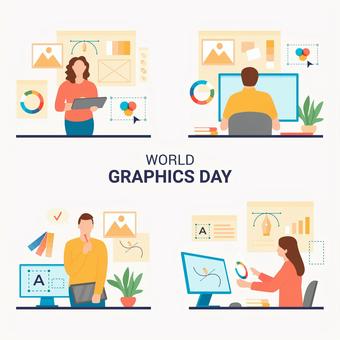
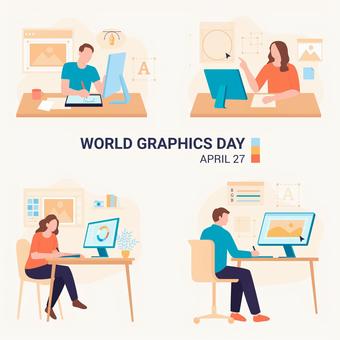











































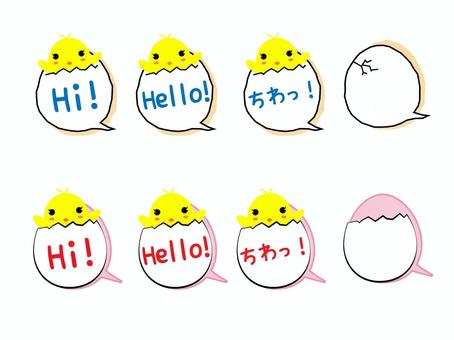





















































 © 2011 - 2024 ACworks Co.,Ltd. 版权所有。
© 2011 - 2024 ACworks Co.,Ltd. 版权所有。
